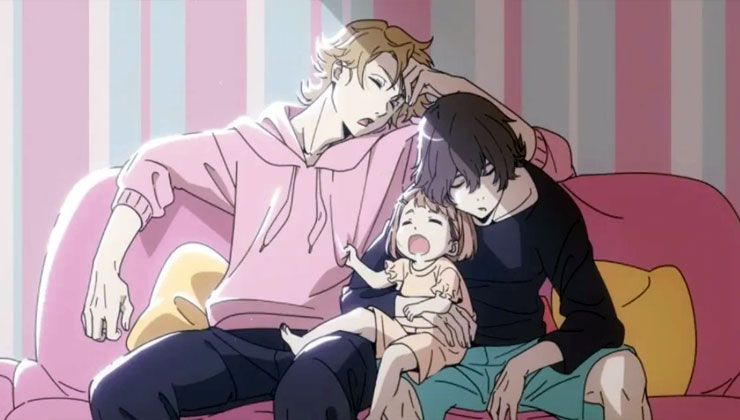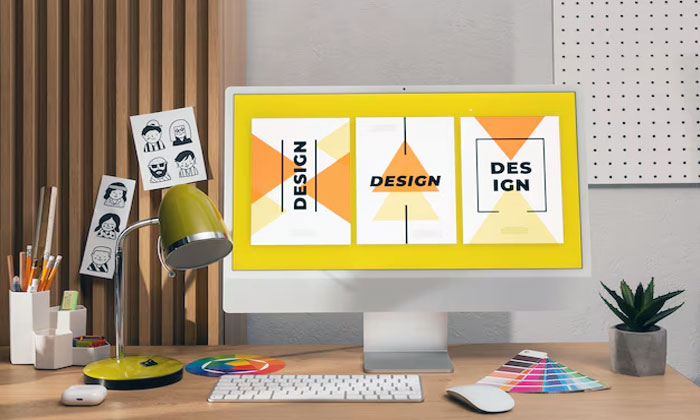
Becoming a web designer can be an exciting and rewarding career choice. The demand for creative professionals who can build visually appealing, user-friendly websites is growing rapidly. If you’re interested in starting a career in web design but don’t know where to begin, don’t worry! Here’s a step-by-step guide to help you get started on the right track from Websites About Design.
Learn the Basics of Web Design
Before diving into the tools and technologies, it’s crucial to understand the fundamentals of web design. A strong foundation will guide your decisions and ensure you’re building designs that are not only beautiful but functional.
Key concepts to learn:
- Principles of Design: Study design principles like balance, contrast, alignment, hierarchy, and repetition. These concepts will help you create visually appealing and organized layouts.
- Typography: Learn how fonts affect readability and the overall feel of a site. Web designers need to choose fonts that fit the tone of the website and are easy to read.
- Color Theory: Understanding how colors work together and what emotions they evoke is essential in designing websites that communicate the right message.
- User Experience (UX): Familiarize yourself with UX principles, which focus on making a website easy to use and ensuring that users can navigate the site intuitively.
Get Comfortable with the Tools of the Trade
Web design involves a combination of design software and coding languages. Familiarizing yourself with the right tools will help you execute your ideas effectively.
Design Software:
- Adobe XD or Figma: These tools are perfect for creating wireframes, prototypes, and mockups. They allow you to visualize the design and how users will interact with it.
- Sketch: Another popular tool for designing websites, particularly for macOS users, is Sketch. It’s great for vector-based design and creating web interfaces.
- Photoshop/Illustrator: While these tools are mainly used for graphics and image manipulation, they’re still a huge part of the design process.
Web Development Basics:
- HTML (Hypertext Markup Language): HTML is the foundation of all web pages. It structures the content of a website, such as headings, paragraphs, and links.
- CSS (Cascading Style Sheets): CSS is what controls the visual style of your site—things like colors, fonts, layout, and responsiveness.
- JavaScript: JavaScript is a scripting language that allows you to add interactivity to a site (e.g., animations, pop-up windows, form validation).
Tip: There are free online resources (like Codecademy, freeCodeCamp, and W3Schools) where you can practice HTML, CSS, and JavaScript.
Build a Portfolio
As you learn the basics, start creating your own projects. Building a strong portfolio is one of the most important things you can do to showcase your skills and attract potential employers or clients.
How to create a portfolio:
- Personal Website: Build your own website to showcase your work. It’s the perfect opportunity to practice your design and development skills. Your site should reflect your design style and your ability to build a functional, user-friendly site.
- Create Mockups: If you don’t have real client work yet, create mockups for websites or redesign existing websites to show off your skills.
- Include a Variety of Work: Include a diverse range of projects, such as landing pages, e-commerce sites, blogs, or portfolio sites. This shows potential clients or employers that you’re adaptable.
Tip: As a beginner, you don’t need to have a huge number of projects. Focus on showcasing your best work with attention to detail.
Learn About Web Design Trends and Best Practices
Web design is constantly evolving, so it’s essential to stay up to date with current trends, tools, and technologies. A successful web designer should not only be technically skilled but also aware of industry best practices.
Some areas to explore:
- Responsive Design: Learn how to design websites that adapt to different screen sizes (mobile, tablet, desktop).
- SEO (Search Engine Optimization): Understand the basics of SEO to design websites that are optimized for search engines.
- Accessibility (A11Y): Make your websites accessible to all users, including those with disabilities, by following WCAG (Web Content Accessibility Guidelines).
- Website Performance: Learn how to create fast-loading websites by optimizing images, reducing file sizes, and improving the site’s performance.
Gain Experience Through Freelancing or Internships
Once you feel confident in your skills, it’s time to start gaining real-world experience. Freelancing or internships are great ways to get hands-on experience, build your network, and learn from others.
Freelancing: Websites like Upwork, Fiverr, or Freelancer allow you to find clients looking for web design services. Start small, take on simple projects, and gradually work your way up to more complex ones as your skills improve.
Internships: Look for internship opportunities where you can work under experienced designers and learn from them. Internships also allow you to build your portfolio while gaining valuable work experience.
Network and Build Relationships
Building relationships with other designers, developers, and industry professionals can be extremely beneficial. Networking opens up opportunities for collaborations, learning, and potential job leads.
How to network:
- Join Online Communities: Participate in design communities like Dribbble, Behance, or Reddit’s r/web_design. These platforms are great for sharing your work and receiving feedback.
- Attend Events: Participate in design meetups, conferences, or webinars to meet others in the field.
- Social Media: Use platforms like Twitter, LinkedIn, and Instagram to share your work, follow other professionals, and engage with the design community.
Apply for Web Design Jobs
Once you’ve built your skills, portfolio, and network, you’re ready to start applying for web design jobs. Look for job openings on websites like LinkedIn, Indeed, or Glassdoor. Don’t forget to also reach out to agencies, startups, or businesses in your area.
What to include in your job application:
- Tailored Resume: Highlight your design skills, tools you’re proficient in, and any previous experience (even if it’s freelance or personal projects).
- Cover Letter: A personalized cover letter can help set you apart from other candidates. Explain why you’re passionate about web design and how your skills can contribute to the company’s success.
Final Thoughts
Starting a career as a web designer requires dedication, practice, and continuous learning. With the right skills, portfolio, and networking, you can set yourself up for success in this exciting and ever-evolving field. Keep learning, keep experimenting, and soon enough, you’ll be landing your first job and building amazing websites for clients.